Agent Dashboards
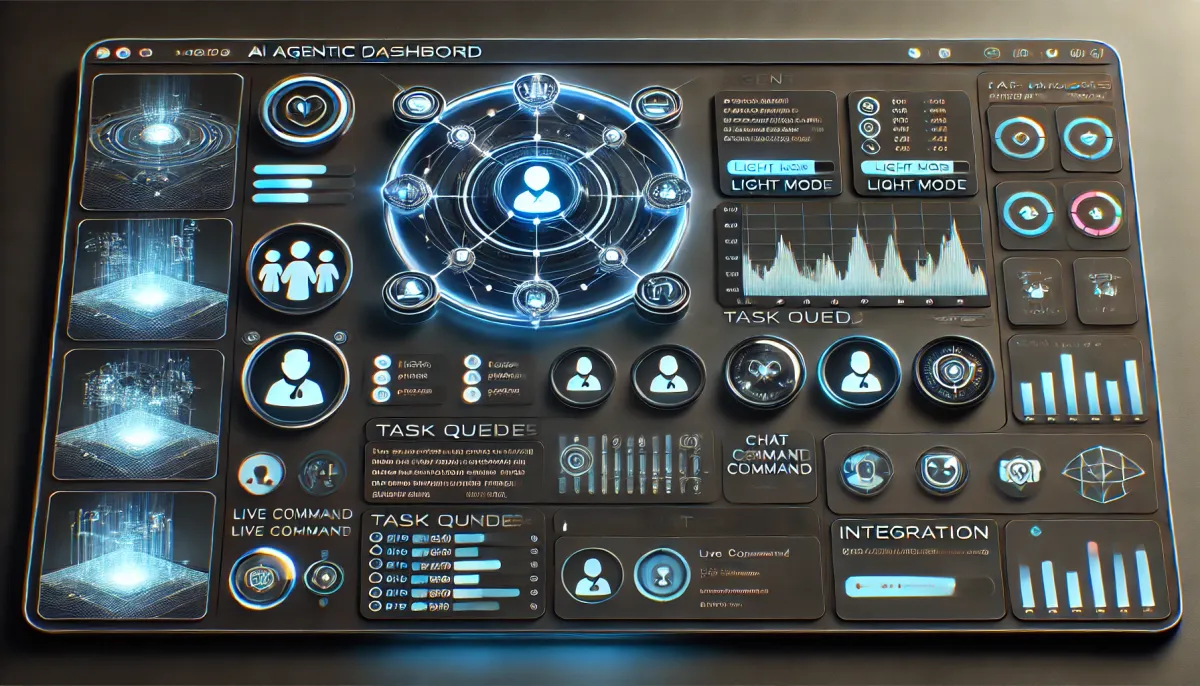
As AI agents become increasingly autonomous and capable, a critical but often overlooked challenge has emerged: how do we design interfaces that let humans effectively monitor and control these digital assistants? Traditional chat interfaces fall dramatically short when managing agents that can take actions on our behalf.
This post from Parul Singh captures a lot of great thinking about the UX that's needed to support agentic workflows and how it needs to be much much more than just a chat interface.

I've been thinking about similar concepts for a while, but this post does a great job of framing up some really concrete examples is an agent dashboard in order to monitor and control the actions of agents.
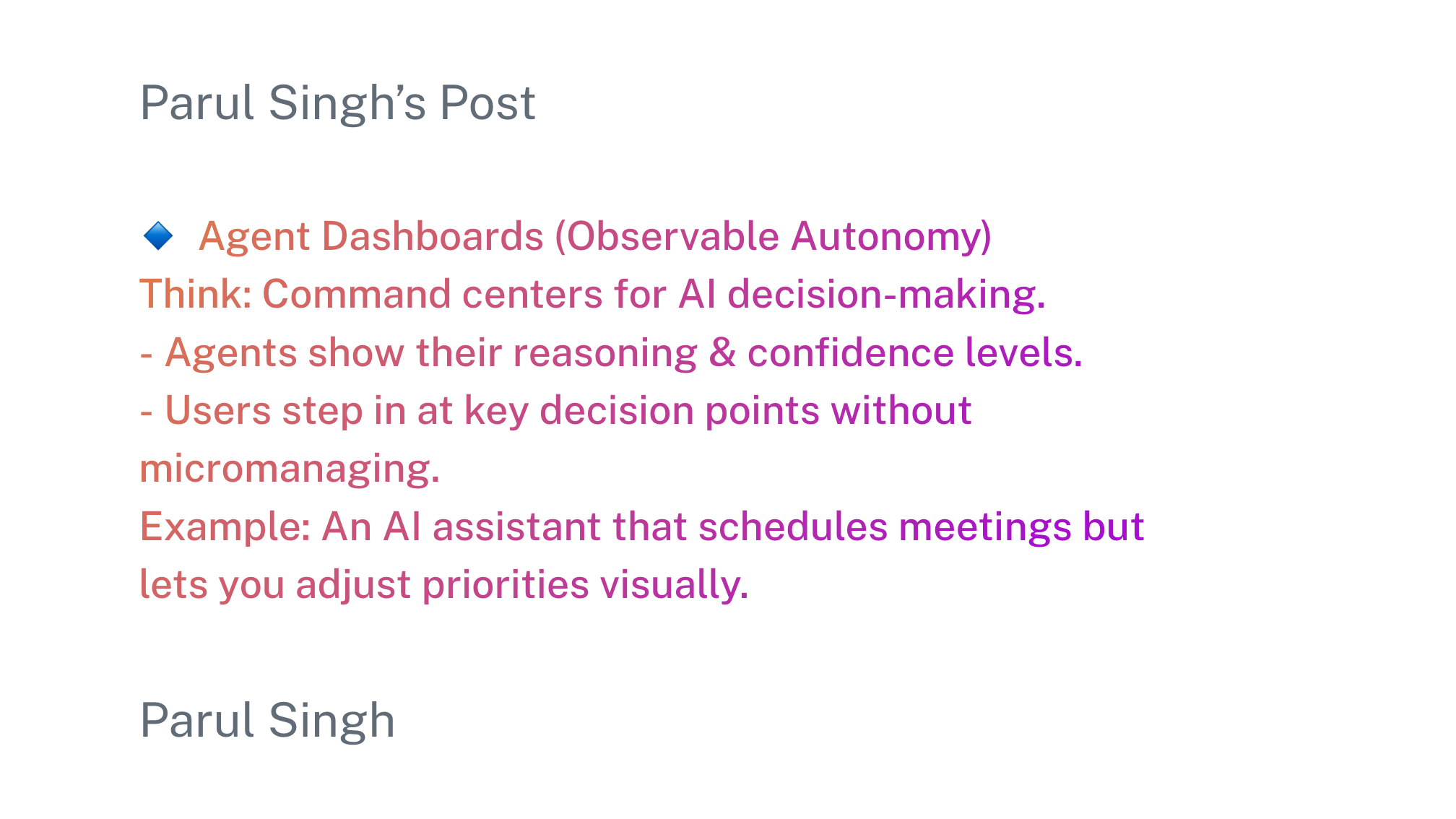
I've been thinking about the first of these issues in terms of agent management for a weekend project I've just started for building an AI agent for WhatsApp. Using wwebjs I've been able to set up a service that can interact with all my WhatsApp chats - both listening for messages as well as being able to send messages.
From there, I've started to add on the ability for agents to interact with those chats, reading messages and sending messages. This is interesting insofar as the agent is acting as me, rather than as a bot - there is not the need to turn every 1:1 chat into a group chat with an agent present.
From the initial ability to interact programmatically with WhatsApp and running some rudimentary rules for responding to messages, I then started thinking about what it would look like to bring LLMs into the equation. This quickly triggered the need for an interface in order to manage the agentic rules and the need for chat level controls to determine how to use agents in different settings. Ten minutes of Claude+Cursor vibe coding got to the interface below which captures a number of interesting UX needs within the interface:
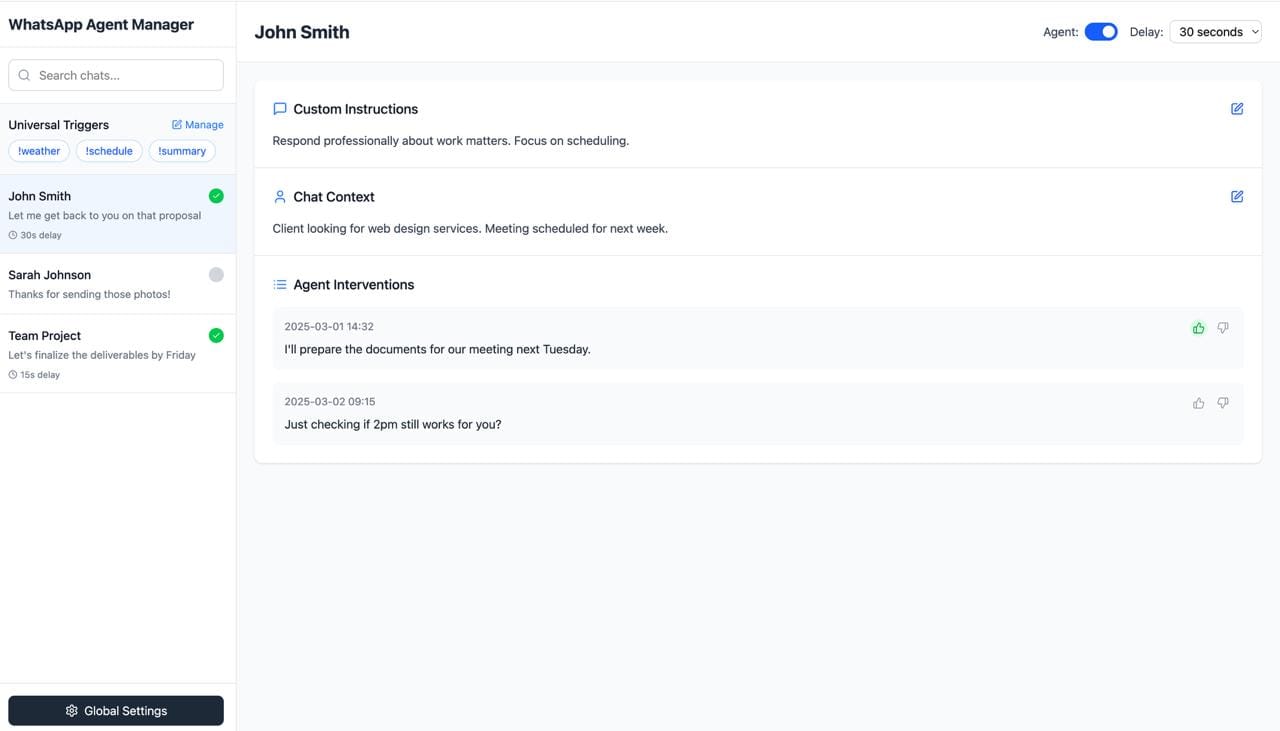
Chat-level rules
Each chat has it's own agent rules. This allows me to determine whether or not I want the agent to be present in a chat or not, and also what the custom instructions are for that person/group chat. This gives that nuanced control to manage the different dynamics. Over time, I can see these rules learning from the human interactions that I make and updating the custom instructions as it learns.
Delay before responding
With an agent present, that agent could respond instantly to the chat when I might want to respond myself. Adding a delay, whether time or logic based, is helpful to ensure that I have the chance to intervene first.
Monitoring agent interventions
Understanding how and where agents are intervening is important to be able to differentiate between where I'm sending a message vs where an agent is responding on my behalf.
Triggering agents to do something
Part of the interface has the ability to create triggers such as !weather for getting the latest weather information and returning that to a chat. This is a very deliberate call for an agent to intervene and provide a set of information.
Chat summarisation
This is also great where summarisation of a chat thread is needed - similar to Apple Intelligence's summarisation of notifications. Again, this can be controlled at the chat level with the intent to summarise in an opinionated way that is relevant to me (particularly helpful in group chats) and e.g. identification of actions that are required.
Human in the loop
I've not built this yet, but there is also the need for a part of the interface to enable straightforward decision making based on what's happening in chats - this is tasks where some human feedback is going to be useful. "Hey, it looks like you need to book a meeting with this person, should I go ahead and book it?" and that sort of thing.
